WEB RESERVATION

1. Select [Agree and Continue]

2. Select the name of the store

1. Select day of use
2. Select number of people
3. Select [search using these criteria]
4.If you want to return, select [Return to store selection screen]
* Available rooms can be selected depending on the number of people booked.

1. Select [Reservation] for the room of your choice
2. Select [Back] to return

1. Select your time slot
2. Select [Back] to return

1. Select your arrival time
2. Select [Back] to return
*The available times are displayed next to the arrival time
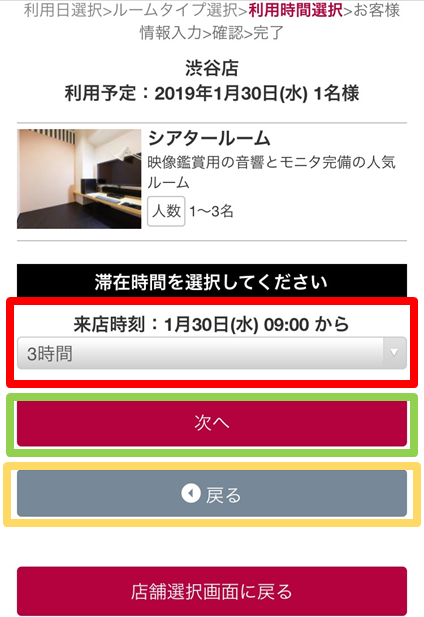
1. Select your duration of stay
2. Select [Next]
3. Select [Back] to return

1. Enter your name, phone number and email address.
2. Select if you have a member's card
3. Select [Next]

1. Please confirm the reservation information
2. If there are no mistakes, select [Confirm Reservation}
3. Select [Back] to return

1. Please take a screenshot
2. Please select [Send Reservation Confirmation Mail]
*1 We kindly request you to show this screenshot to the staff when entering.
*2 If there is a delay of more than 15 minutes, your reservation will be automaticallycancelled.


